Desktop Application Development

Desktop applications have been an integral part of our computing experience for decades. From the early days of MS-DOS to the modern Windows, macOS, and Linux operating systems, desktop applications have played a significant role in our lives. With the advent of mobile and web applications, the relevance of desktop applications has diminished, but they resume to be an important part of our computing ecosystem. We will explore the various aspects of desktop application development, including the tools, technologies, and best practices involved in creating high-quality desktop applications.
Understanding Desktop Applications
Desktop applications are software programs that operate on a personal computer or a workstation. These applications are typically installed on the user's machine and provide access to local resources such as the file system, network interfaces, and peripherals like printers and scanners. Unlike web applications that drive in a browser, desktop applications have full access to the system's resources, which makes them more powerful and versatile.
Types of Desktop Applications
There are several types of desktop applications, each with unique features and requirements. Some of the most common types of desktop applications are:
These applications help users perform tasks related to their work, such as word processing, spreadsheet management, and presentation design.
These applications are designed for leisure activities such as gaming, media playback, and social networking.
These applications are designed to perform specific functions such as system maintenance, backup and recovery, and security management.
These applications help users learn new skills and knowledge, such as language learning, math, and science.
These applications are designed for software developers and provide tools for creating, debugging, and testing software applications.
Development Platforms
Before developing a desktop application, choose a development platform that suits your needs. Some of the popular development platforms for desktop applications are
This is a popular development platform for Windows-based applications. It delivers a comprehensive set of tools and libraries for building desktop applications.
This platform is cross-platform and can be used to develop Windows, macOS, and Linux applications. It provides a robust set of tools and libraries for building high-quality applications.
This is a popular open-source platform for building cross-platform applications. It provides a complete set of tools and libraries for building desktop applications.
This is a framework for building cross-platform desktop applications operating web technologies such as HTML, CSS, and JavaScript.
This programming language developed by Apple is used to build applications for macOS and iOS.
Desktop application development Tools
Involves using various tools and technologies to create software applications that run on desktop computers. Here are some popular tools used for desktop application development:

Integrated Development Environments (IDEs)
IDEs such as Visual Studio, Eclipse, and Xcode provide developers with a comprehensive set of tools for building, testing, and debugging desktop applications.

Programming Languages
Popular programming languages for desktop application development include C++, Java, Python, C#, and Swift. Each language has its own strengths and weaknesses, and the choice of language often depends on the project's specific needs.

User Interface (UI) Frameworks
UI frameworks such as Qt, WinForms, WPF, Cocoa, and GTK+ provide developers with tools and libraries for building modern, visually appealing user interfaces.

Database Management Systems (DBMS)
DBMS's such as Microsoft SQL Server, MySQL, SQLite, and PostgreSQL are used for storing and managing data in desktop applications.

Version Control Systems (VCS)
VCSs such as Git, Subversion, and Mercurial are used for tracking changes to the codebase, collaborating with other developers, and maintaining the integrity of the project.

Testing and Debugging Tools
JUnit, NUnit, XUnit, and Visual Studio Test Suite are used for testing and debugging desktop applications.

Packaging and Deployment Tools
InstallShield, Advanced Installer, PackageMaker, and Snapcraft are used for packaging and deploying desktop applications to users.The choice of tools often depends on the project's specific needs, the platform(s) the application is being developed for, and the development team's preferences.
A User Interface Framework
The user interface is a crucial component of any desktop application. It is part of the application that the user interacts with, and therefore, it should be intuitive, easy to use, and visually appealing. There are several user interface frameworks available for desktop application development, including:
Windows Presentation Foundation (WPF)
This is a UI framework developed by Microsoft for building Windows-based applications. It provides a rich set of controls and tools for creating modern, visually appealing user interfaces.
JavaFX
This is a UI framework developed by Oracle for building Java-based applications. It delivers a comprehensive set of tools and libraries for building modern, visually appealing user interfaces.
Qt Widgets
This is a UI framework developed by Qt for building cross-platform desktop applications. It provides a complete set of tools and libraries for building modern, visually appealing user interfaces.
Electron
This framework uses web technologies such as HTML, CSS, and JavaScript to build desktop applications. It provides a rich set of controls and tools for creating modern, visually appealing user interfaces.
Cocoa
This is a UI framework developed by Apple for building macOS and iOS-based applications. It delivers a comprehensive set of tools and libraries for building modern, visually appealing user interfaces.
A Database Management System
Choosing the right database management system (DBMS) is crucial to the success of your application. Desktop applications often require a database to store and manage data. Some popular DBMS's for desktop application development are:

Microsoft SQL Server
This is a popular DBMS developed by Microsoft for Windows-based applications. It delivers a comprehensive set of tools and features for managing data.

MySQL
This is an open-source DBMS that can be used for building cross-platform desktop applications. It delivers a comprehensive set of tools and features for managing data.

SQLite
This is a lightweight, cross-platform DBMS that is ideal for small-scale desktop applications. It provides a simple and easy-to-use API for managing data.

PostgreSQL
This open-source DBMS is popular among developers for its reliability and scalability. It provides a complete set of tools and features for managing data.
Conclusion
Desktop application development is a complex process that requires a mixture of technical skills and creativity. Choosing the right development platform, user interface framework and database management system are crucial to the success of your application. Proper Testing and debugging can help you identify and fix issues before the application is released to the users. Finally, adequate deployment can ensure that your application is packaged and distributed in a way that is easy for the users to install and use. By following these best practices, you can create high-quality desktop applications that meet the needs of your users.
Corot Systems offers comprehensive desktop application development services, including application design, development, testing, and deployment. Our team of skilled developers has comprehensive experience working with various tools and technologies to create custom desktop applications tailored to your needs. Contact us today to learn more about how we can help you bring your desktop application idea to life.
Schedule A Meeting
Frequently asked questions with answers for desktop application development:
-
What is desktop application development?
Desktop application development is creating software applications that run natively on desktop computers. These applications are installed directly on the user's computer and can be accessed without an internet connection.
-
What are some popular programming languages for desktop application development?
Some popular programming languages for desktop application development include C++, Java, Python, C#, and Swift.
-
What is an Integrated Development Environment (IDE)?
An IDE is a software application that delivers developers with a comprehensive set of tools for building, testing, and debugging software applications. Popular IDEs for desktop application development include Visual Studio, Eclipse, and Xcode.
-
What are User Interface (UI) frameworks?
UI frameworks provide developers with tools and libraries for building modern, visually appealing user interfaces. Popular UI frameworks for desktop application development include Qt, WinForms, WPF, Cocoa, and GTK+.
-
What is a Database Management System (DBMS)?
A DBMS is a software application for storing and managing data in desktop applications. Popular desktop application development DBMS include Microsoft SQL Server, MySQL, SQLite, and PostgreSQL.
-
What is Version Control System (VCS)?
A VCS is a software tool for tracking codebase changes, collaborating with other developers, and maintaining the project's integrity. Popular VCSs for desktop application development include Git, Subversion, and Mercurial.
-
What is unit testing?
Unit testing is a technique used for testing individual units or components of the application to ensure they work as expected.
-
What is automated testing?
Automated testing is a testing technique that involves using automated tools and scripts to test the application and identify potential issues.
-
What are some popular packaging and deployment tools for desktop application development?
Some popular packaging and deployment tools for desktop application development include InstallShield, Advanced Installer, PackageMaker, and Snapcraft.
-
How do I choose the right tools for my desktop application development project?
Choosing the right tools often depends on the project's specific needs, the platform(s) the application is being developed for, and the development team's preferences. When deciding, consider factors such as programming language, UI framework, DBMS, VCS, testing and debugging tools, and packaging and deployment tools.