What is web application development?

Web application development directs to the process of creating and maintaining software applications that are accessed through the internet using a web browser. These applications are designed to provide users with various services, such as online shopping, social networking, and productivity tools.
Web application development involves several stages: planning, designing, coding, testing, and deployment. During the planning stage, developers work with clients and stakeholders to identify the application's requirements and create a development plan. This may involve defining the application's features and functionality, determining the target audience, and creating a project timeline.
Once the planning stage is complete, developers move on to the design stage. This involves creating wireframes and mockups to visualize the layout and functionality of the application. Designers will also create a user interface that is easy to navigate and visually appealing. In the coding stage, developers create the application operating programming languages such as HTML, CSS, and JavaScript. They will also integrate any necessary APIs and databases into the application to provide additional functionality. After the coding stage, the application is thoroughly tested to confirm that it works properly and is free of bugs and errors. This may involve manual testing by developers and users and automated testing using software tools.


Finally, the application is deployed to a web server and made available to users. Developers will maintain and update the application over time to ensure it remains secure and up-to-date with the latest technologies. Overall, web application development is a complex and iterative process requiring various technical skills and expertise. It is essential for creating modern, user-friendly applications that meet the needs of users and businesses alike.
Web application development tools
Web application development tools are software applications and frameworks that developers use to create, test, and deploy web applications. These tools streamline the development process, reduce coding errors, and improve productivity. Here are some of the multiple popular web application development tools:
IDEs are software applications that provide developers with various tools for coding, debugging, and testing web applications. Examples of popular IDEs include Visual Studio Code, IntelliJ IDEA, and Eclipse.
Text editors are simple software applications that allow developers to create and edit code. They are lightweight, easy to use, and can be customized with plugins and extensions. Examples of popular text editors include Sublime Text, Atom, and Notepad++.
Version control systems allow developers to manage changes to their code over time. They provide a way to track changes, collaborate with other developers, and roll back changes if necessary. Examples of popular version control systems include Git, Subversion, and Mercurial.
Frameworks are pre-built software components that can be used to speed up the development process. They provide tools and libraries for developers to build web applications quickly and efficiently. Examples of popular web application frameworks include Ruby on Rails, Django, and Laravel.
Debugging tools help developers identify and fix errors in their code. They provide a way to step through the code line by line, inspect variables, and view error messages. Examples of popular debugging tools include Chrome DevTools, Firebug, and Xdebug.
Testing tools are used to test web applications to confirm they function correctly and are free of bugs and errors. They include tools for automated testing, manual testing, and load testing. Examples of popular testing tools include Selenium, JUnit, and Apache JMeter.
CMS platforms allow developers to create and manage website content without writing code. They provide a way to organize content, manage user accounts, and customize website themes. Examples of popular CMS platforms include WordPress, Drupal, and Joomla.
Overall, web application development tools are essential for creating high-quality web applications that are reliable, efficient, and user-friendly. Using the right tools, developers can improve productivity, reduce coding errors, and deliver applications faster.
VS Native and Hybrid Apps
When developing mobile applications, developers can take two main approaches: native or hybrid. Both have benefits and disadvantages, and their choice largely depends on the project's specific needs.

Native apps are built mainly for a mobile platform, such as iOS or Android, using platform-specific programming languages and tools. This allows the app to take full advantage of the platform's features and capabilities, providing a seamless and optimized user experience. Native apps are also faster and more responsive than hybrid apps, built natively and optimized for the platform's performance.
On the other hand, hybrid apps are built operating web technologies such as HTML, CSS, and JavaScript, then wrapped in a native container that allows them to run on multiple platforms. This allows faster development times and lower costs, as the same codebase can be used across different platforms. However, hybrid apps may not be as performant as native apps, and they may not be able to take advantage of all the platform-specific features.


Other factors are also to consider when selecting native and hybrid apps. For example, if the app requires access to device-specific features, such as the camera or microphone, a native app may be the better choice. However, a hybrid app may be sufficient if the app is more focused on content delivery or e-commerce.
Ultimately, the choice between native and hybrid apps comes from a trade-off between performance and development speed/costs. Developers must consider the project's specific needs and weigh each approach's advantages and disadvantages before deciding.
Here are eight types of web applications
Static Web Applications
These basic web applications display fixed content without dynamic functionality. Stationary web applications are usually created using HTML and CSS and sometimes include some client-side scripting.
Dynamic Web Applications
These applications deliver dynamic content, such as online stores, discussion forums, and social networking sites. Dynamic web applications use server-side programming terminologies like ASP,PHP.NET, and Ruby on Rails to generate and serve dynamic content to the client.
E-commerce Applications
These web applications enable businesses to sell products or services online, including online stores, marketplaces, and booking systems.
Social Networking Applications
These web applications enable users to connect and communicate with each other, including social media platforms, chat applications, and online forums.
Content Management Systems (CMS)
These web applications allow users to build, manage, and publish digital content, such as websites, blogs, and online publications. Customer Relationship Management (CRM) Applications: These web applications help businesses manage customer interactions and relationships, including sales automation, marketing automation, and customer support.
Collaboration and Communication Applications
These web applications facilitate collaboration and communication between individuals and groups, including project management tools, video conferencing software, and email applications.
Utility and Productivity Applications:
These web applications provide a specific utility or productivity function, including online calculators, document management systems, and workflow automation tools.
Conclusion
Corot Systems is a website application development company that provides custom software solutions to businesses of all sizes. Their web application development services are designed to help companies leverage the web's power to streamline operations, enhance user experiences, and drive growth. With a team of professional developers and designers, Corot Systems can create customized web applications tailored to each client's unique needs and requirements. Their development process includes agile methodologies, regular testing and quality guarantee, and ongoing maintenance and support. Whether you need a web application to manage customer relationships, streamline workflows, or increase sales, Corot Systems can deliver a solution that meets your goals and exceeds your expectations. Schedule A Meeting
Frequently asked questions and answers related to web application development:
-
What is web application development?
Web application development is creating software applications running web browsers. Users can access these applications from any device with an internet connection and web browser.
-
What technologies are used for web application development?
The technologies used for web application development vary depending on the project requirements. Commonly used technologies include HTML, CSS, JavaScript, PHP, Python, Ruby on Rails, and more.
-
What are the benefits of web application development for businesses?
Web application development can help companies to streamline operations, automate processes, and improve customer experiences. It can also increase efficiency and productivity, reduce costs, and drive growth.
-
What is the difference between a web application and a website?
A website is a collection of web pages that are static or minimally interactive. In contrast, a web application is a dynamic program that allows users to interact with it and perform specific tasks or functions.
-
What is the process for web application development?
The web application development process involves several stages: planning, design, development, testing, deployment, and maintenance. The process can vary depending on the scope and complexity of the project.
-
How long does it take to develop a web application?
The timeline for web application development can vary depending on project scope, complexity, and development team size. Simple web applications can take a few weeks to develop, while more complex applications can take several months or even years.
-
How much does it cost to develop a web application?
The web application development cost depends on various factors such as project scope, complexity, and development team size. Small, simple applications can cost a few thousand dollars, while more powerful, complex applications can cost hundreds or even millions.
-
Can web applications be built for mobile devices?
Yes, web applications can be responsive or mobile-first, allowing users to access and interact with the application on mobile devices.
-
What are some examples of web applications?
Examples of web applications include online shopping platforms, social media networks, online banking systems, content management systems, and project management tools.
-
How can I ensure the success of my web application development project?
To ensure the success of your web application development project, you should define clear project goals and requirements, choose an experienced development team, plan your assignment thoroughly, prioritize testing and quality assurance, and regularly communicate and collaborate with your team.